Windows 11 is the latest iteration of Windows and one of the most interesting options you can find right now. It comes with some great features, like a visual revamp and some core security functions, among others. But the question is, do you really need to upgrade or is it better to stick to Windows 10, if that’s what you already have right now? Let’s find out!
Increase in performance
On the same computer, if you upgrade to Windows 11 you will have a very slight increase in performance. Tests with PCMark 10 and other similar tools show a 2% or 3% increase in scores, which is obviously negligible. But it does work pretty well, and it supports even more modern hardware. Not to mention it will have much better support for upcoming hardware as well.
Easy access to new or old services
There are some features already added within the OS, such as Microsoft Teams. Power Automate is included too, and this one is handy because you can easily create flows for your daily tasks. These are only a few of the many things embedded within the OS, which is extremely helpful.
Customizing the desktop experience
There are many more customization options with Windows 11. It’s a lot easier to customize everything the way you want and boost your workflow. You have snap layouts and snap groups that customizes the app size on the desktop. The layout is also saved in a snap group. Moreover, the start menu is similar, but upgraded to work better with apps.
The taskbar allows you to pin and unpin apps, but you can also choose where the apps are located, be it in the middle of the screen or aligned to the left, as usual. You also have widgets on the taskbar. If you want to monitor news, stock prices, weather and so on, this can be a great option to use and a very efficient one.
Improved apps
Windows 11 allows you to download and install Android apps from the Microsoft store. With that in mind, you also have the Terminal App, which was not included with Windows beforehand, but now it is, and it’s a great combination of Azure Cloud Shell and Windows PowerShell. The Windows Store also has a new look and it has more retail and public apps. Additionally, Microsoft edge is now the main OS.
You also have the delivery optimization which helps you manage features and updates. Feature OS updates are installed annually, and you do receive monthly updates just like it was the case with Windows 10.
Windows 11 downsides
There are some great things about Windows 11, but there are downsides related to it as well. Which makes you wonder, what are the not so good things about this? Some older computers are not supported, and the dark mode is much brighter than it should be. In some cases, the Windows 11 boot time can be longer, which is definitely a shock for some.
Should you upgrade to Windows 11?
Since the upgrade is free, you can actually upgrade and test it out for yourself to see if you like it. What you will notice is that Windows 11 does convey great results and it delivers a great experience to users. But there are some changes and newly added features too. So it might take a bit of getting used to. At the end of the day, Windows 11 is a great option if you want to have the latest operating system. However, it might cost you some stability and app compatibility, since not all apps are working flawlessly under Windows 11. However, this is the main version of Windows now and the one that will receive constant upgrades, which is exactly why it’s worth testing out. If the upgrade is not ok for you, it’s possible to revert to Windows 10!



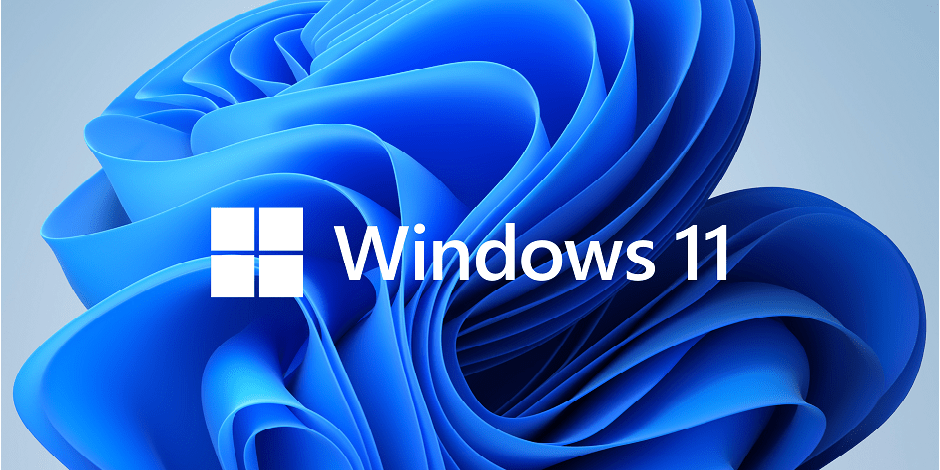

Recent Comments