Tally as a software provides complete management of accounting and inventory for business of all sizes. This is quite a reason that Tally has been a popular software in the world of enterprise resource planning (ERP) systems. Tally is instrumental for small and medium enterprises, electronics and electrical supply vendors, real estate companies, fashion accessories, leather products, paper companies taxation, manufacturing, and other vital business operations.
However, despite its numerous advantages, what makes Tally ERP redundant and outdated is because it requires one to install the software on a physical workstation or server in one’s own building. This ERP being a standalone Windows-only application, considering the amount of transformation it brings to the businesses, is an unfair lag in the operations.
With more and more emphasis on remote working and the pressing need to work from home in the state of emerging realities like the COVID-19 pandemic has stressed on workplace flexibility and newer requirements for the operations to work smoothly.
A great way to kick-start the digital metamorphosis of a business is by providing a tally on Cloud. Cloud computing is more likely to better your business operations much efficiently and easily.
Here are some ways to get Tally for smooth and seamless work to happen.
Tally on Cloud
A VDI solution like Parallels® Remote Application Server (RAS) can easily and efficiently get you access to a wide range of resources online. The best part about it is that it can let you work on any device, be it desktops, PCs, tabs or mobile phones. Get the access to important data and applications including Tally ERP to your employees and let them work remotely and productively.
Publish Tally online with these simple steps:
Download Tally ERP on any Windows server and install it.
With your administration credentials then log in to Parallels RAS.
On the RAS console start menu and select the option “Publish Applications.”
Select “Tally ERP followed by selecting “Next” and “Next” two times.
Wait till the process of publishing is completed.
Once published, select the “Publishing” option from the left side of the menu of the Parallels RAS Console.
“Now select Tally ERP “
Make the changes in the rules applied to Tally ERP like access restrictions to only specific users and changing the server the all shall run on.
Tally for Mac
There is no native version to use Tally ERP over MacOS. However, you can easily achieve it through Parallels RAS Client for Mac.
As a VDI solution, Parallels RAS publishes Tally ERP and allows end users to work with desktops.
Follow these simple steps to use Tally on a Mac:
Download the Parallels RAS Mac Client and install it.
Now launch the app and navigate in the following way-
File > Add New Connection and choose “Parallels RDP Connection.”
Specify the following details:
- Primary connection
- Connection mode
- Port
- Username
- Password for Windows server
Once you’re logged in, you can access the Tally ERP.
Tally for Linux
Access Tally ERP on Linux with Parallels RAS by following the same steps as Mac. The only exception being choosing “Parallels RDP Connection” when you “Add New Connection”
Getting Tally on HTML5 using Parallels
This application runs on browsers and allows end users to launch, view and work remotely with desktops as well as apps including Tally ERP. You can work on Tally ERP with a device of your choice and the need to install extra software.
Publish Tally using the Console and launch the browser to enter the following link in the format as stated:
https://[hostname].[domain]/RASHTML5Gateway
Bear in mind, here [Hostname] means the host server.
On the next screen, select “Open in Parallels HTML5 Client”.
Now just double click on Tally ERP and start the app.
Now access multiple resources such as data and applications through the powerful VDI solution that Parallels RAS offers. Overcome the challenges that come with remote working, with Parallels RAS, available with genuine software resellers and harness the benefit of Tally on Cloud.



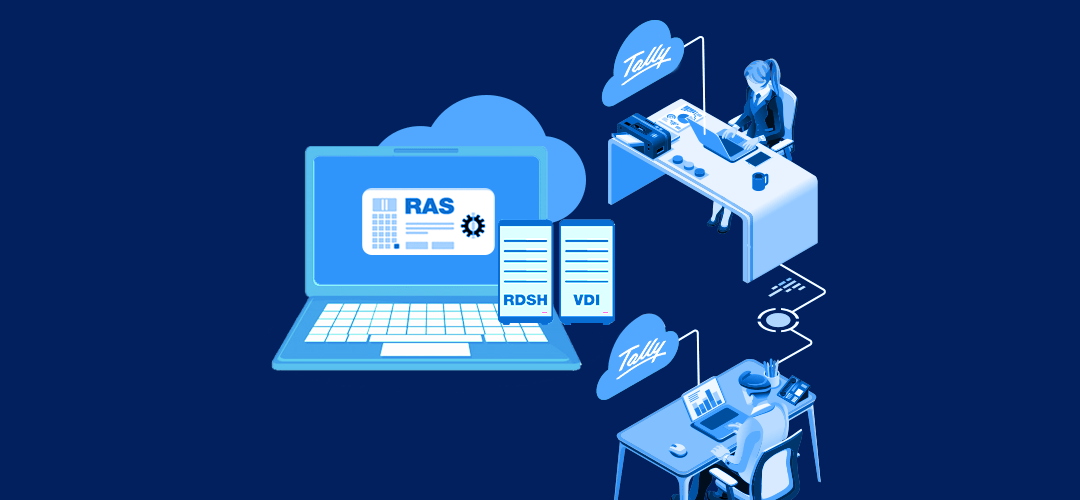

Recent Comments